I used to believe that my computer was mine, and no program had any authority to do anything without my consent. (This can probably be traced back to my days on Slashdot, a decade ago; if I didn't get the opinion from there, they certainly reinforced it.) I believed I was sufficiently smart to manage my own software, without everyone's updater constantly nagging me to do so. I especially didn't want the updater to do it on its own; this often lead to problems, especially when Firefox got updated behind the scenes while I was using it. However, I liked automatic security updates on Linux, so I got rather used to restarting Firefox when links mysteriously failed to be followed, or menus and tabs couldn't be opened—these being the days before the "Firefox has been updated and needs to be restarted" notification.
Then, everything changed.
It started with Chrome. Following a shift to pragmatism over idealism, my work PC running Windows started to collect useful, if bloated, software like Safari, Flash, Java, Adobe Reader, and the like. Then I had a bunch of update reminders popping up at random, because they all live in their own little universe and can't be coordinated. (And many of these use their update notification to try to sneak in the non-Google-search-toolbar-du-jour or worse, iTunes, if you're not paying attention.) Many of these updates also needed a restart of the system afterwards.
Chrome, on the other hand, has neither nag screen, nor reboot requirement, nor sneaky-ware. Which, as a user, is immensely convenient, in comparison to manual updates or the alternative "automatic" update systems that I have seen. Once again, it turns out that users don't know what they actually want.
However, I've heard on the internet (and therefore it must be true) that Chrome doesn't offer any control to an overworked IT administrator in a large company. It doesn't integrate with Group Policy, it frequently writes to the user profile and stores a lot of data there, and it doesn't offer any control over the update process. All of which combine to make it quite a thorn in the side of someone responsible for (say) 1,000 desktops.
Taking these points into consideration, the authority of The User over Their Machine is not an absolute thing. For one, the machine may not be technically "theirs," and for another, they may not be truly qualified or involved enough to make the decision themselves. These days, I would prefer "don't annoy me" over that feeling of "don't do anything without my permission" that I so fervently believed in before.
The nature of the software being updated also comes into play. If Chrome breaks, there's typically IE, Safari, or Firefox co-installed. Failure of Chrome is not as important as a failure in Windows, Photoshop, or a line-of-business application, all of which may be vital to a worker in a company. When Chrome fails, it's extremely likely that there's an alternative already installed on the machine which can be used with no downtime—and Linux distributions relying on Chromium (Chrome's parent project) as a primary browser do not take updates as they are released, but use a version from the channel that has been further vetted for a week or two.
Another consideration with the software is that the updates to Chrome have been relatively minor, from an interface perspective. It's not comparable to the interface jump between major versions of Firefox, for instance. I don't think many users would take it well if they opened up Photoshop one day and it looked entirely different than the day before, without any warning nor any way to get the comfortable UI back. In comparison, even if you jumped from Chrome 1.0 to 9.0, about the only thing to contend with is a unified menubar, and if you installed any, the Apps area of the New Tab page.
In comparison to my old whiny-egotistical-child view of "IT'S MINE," my current perception of the amount of authority a user should have over the computer is, "It depends." (That's the ultimate cop-out answer to everything, it seems.) The amount of warning and veto power a user needs depends on their skill, the software and its rate of change, what they're using the software for, and what environment the computer is in (work vs. home vs. mobile broadband connection).
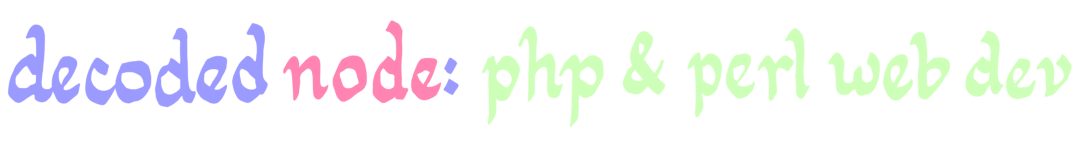
No comments:
Post a Comment